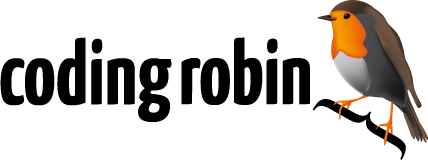Spotify Remote
We are pleased to announce, that one of the results of our internal hackday has been released to the public: spotify-remote.
There are already a lot of Spotify remotes for different systems available, but most of them are closed source and usually have to be controlled with an native app on your smartphone. spotify-remote is open source and allows you to control Spotify from your browser.
Screenshot
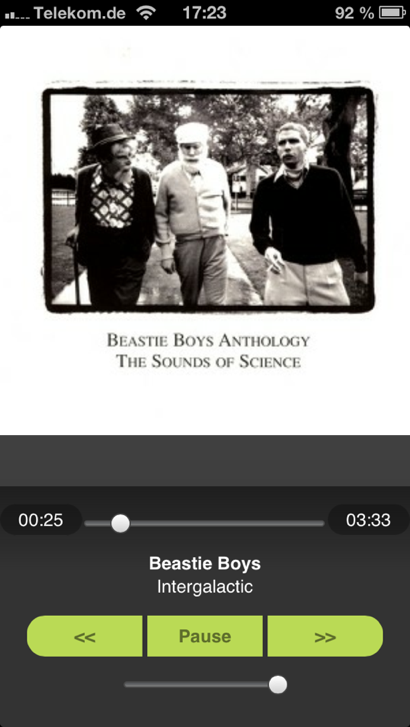
Features
spotify-remote is written for Node.js and uses AppleScript to communicate with Spotify, which brings its own share of problems, but works most of the time. Unfortunately that keeps us tied to OSX right now, but first and foremost we have been scratching our own itch here.
So far you are able to:
- see information about the current track
- go to next/previous tracks
- set the volume
- jump to specific position of the current track
- see the artwork
- pause/play the song
You can control it with any modern browser. Due to a styling issue with range inputs the display is a bit off in IE10, but we will fix that as soon as possible.
The project is open source and MIT licensed and we hope to see many contributions. We already have a lot of ideas on how to improve this little thing.
Usage
With Spotify running, using it is as easy as:
$ npm install -g spotify-remote
$ spotify-remote
$ open http://localhost:3333
Future
We’ll be working on better support for Firefox and also look into what’s needed to bring this to Linux. As soon as we get our hands on Android devices we will test and fix the client for Android browsers too. Of course there a lot of more ideas floating around. We wrote down some of them on the project’s README.
Have a look and let us know what you think. Contributions are very welcome!